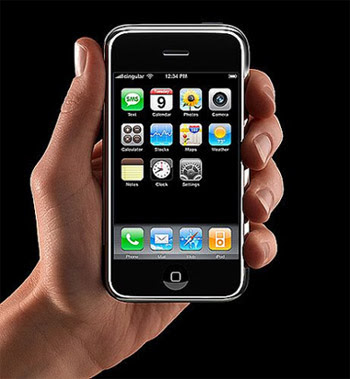
Is your iPhone frozen? Is your iPhone not operating as expected? How to solve frozen iPhone? iPhone Troubleshooting Assistant will guide you step by step to solve your problem with iPhone [frozen iPhone].
Here is the summaries on how to solve frozen iPhone:
- Recharge your iPhone
- Restart your iPhone
- Remove certain contents
- Reset setting, and
- Restore
For more detail explanations, you can visit iPhone trouble shooting assistant website.
Enjoy!!
[picture: via http://i.ehow.com]
Post a Comment